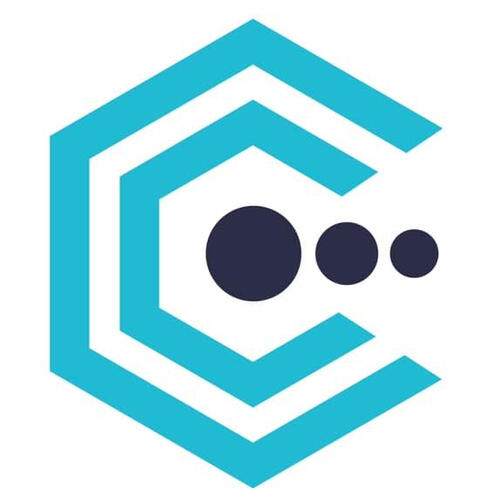
Tap To Connect Instructions
1. Tap your TTC device or scan the QR code2. Click the "Activate" button to proceed and click the check box that says you are the owner of the TTC device, then click "Activate" again.3. Login using your registered email address and password to connect your TTC device to your account.*Note: if you don't have an account yet, you may click the "Create An Account" button and link your device.4. Once logged in, you may now setup your account and network with people using your TTC device.